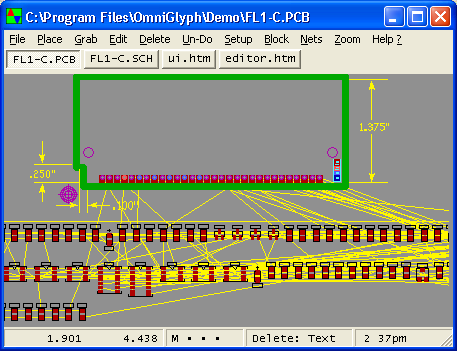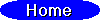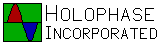
Seamless Editor
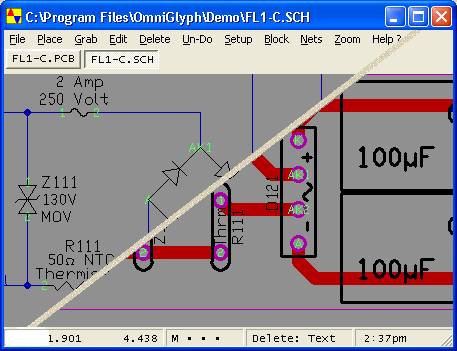
CIRCAD's powerful schematic and PCB editor combined into one easy to use tool can makes learning to use CIRCAD quick and easy.
quick work of any design or layout project. Using components
from the CIRCAD user definable library, a schematic can be made that CIRCAD can then use to create a PCB file with all of the components lined up along
the bottom ready for user placement. If the library does not contain the component needed the user can build and define any component needed. CIRCAD
has the ability to have open and work in as many files as memory will allow. By pressing <ALT-N> the user
can switch between open files. This feature can be used for several things such as toggling between a schematic and a PCB, or even browsing several open
libraries.
Once the schematic is complete, CIRCAD's schematic capture portion will pull the required components out of the libraries and line them up along the bottom of the drawing ready for placement. Point to point lines or "Rat-lines" can be a useful tool in placement by showing what components need to be close to others.
![]()